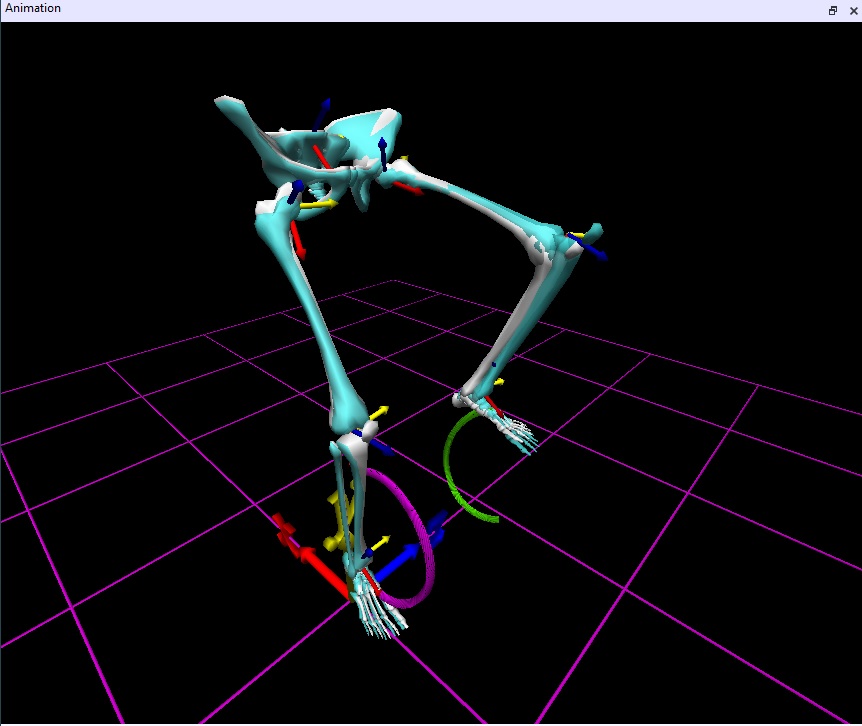30th ANNIVERSARY
From 1994 to 2024
Founded in March 1994, Innovative Sports Training and our flagship product, The MotionMonitor, have remained on the cutting edge of motion capture throughout our 30-year history. From the earliest electromagnetic sensors to marker-based systems, IMUs, and now markerless systems employing the latest AI, we have been committed to delivering the best that the industry has to offer, all in one powerfully integrated package.
And now, IST is pleased to announce the release of The MotionMonitor xGen 4.0. Set to release on July 1, 2024, this feature-rich version sets a new bar on what can be achieved by a motion capture system. In the run-up to our official launch date, we will post a new feature per day for 30 days. Check back to see what's coming!
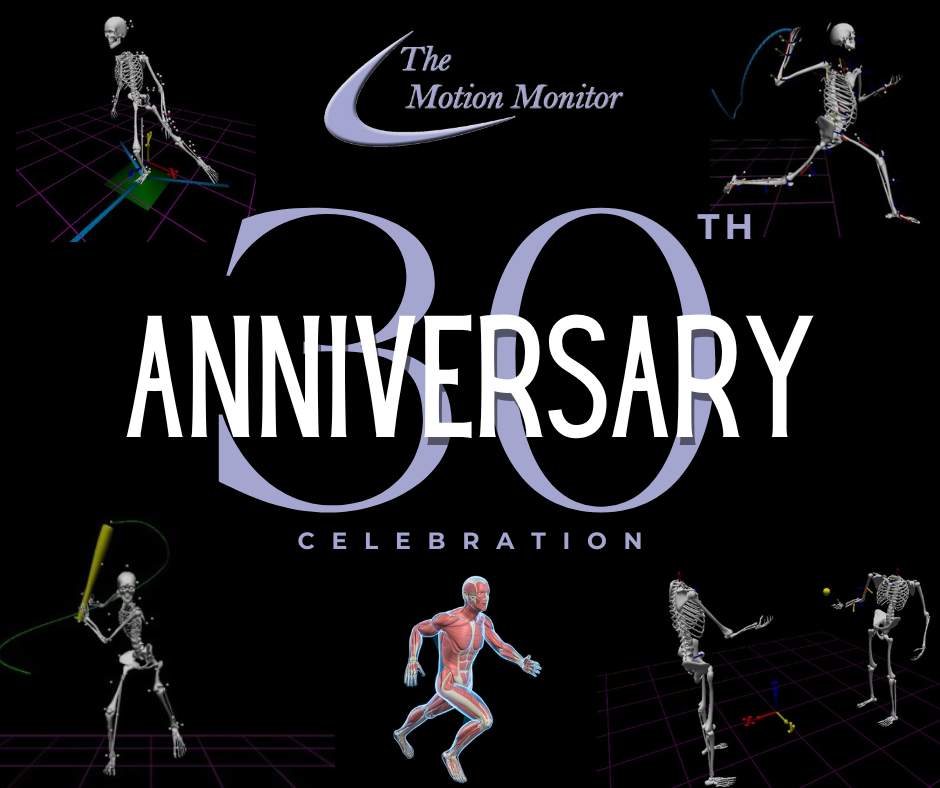
VERSION 4.0 FEATURES
- The latest version, The MotionMonitor xGen 4.0, will have a new look and feel with more modern components and a softer palette.
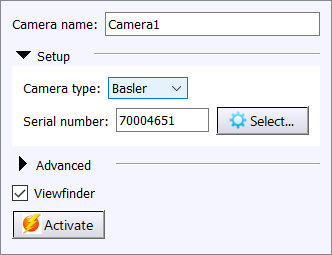
2. Faster processing of user defined workflows, saving you and your participants time.
3. Use TMM’s new feature, Extract Trials, to trim an activity to the period of interest. Or, use it to isolate multiple sections from a single recording, saving you time!
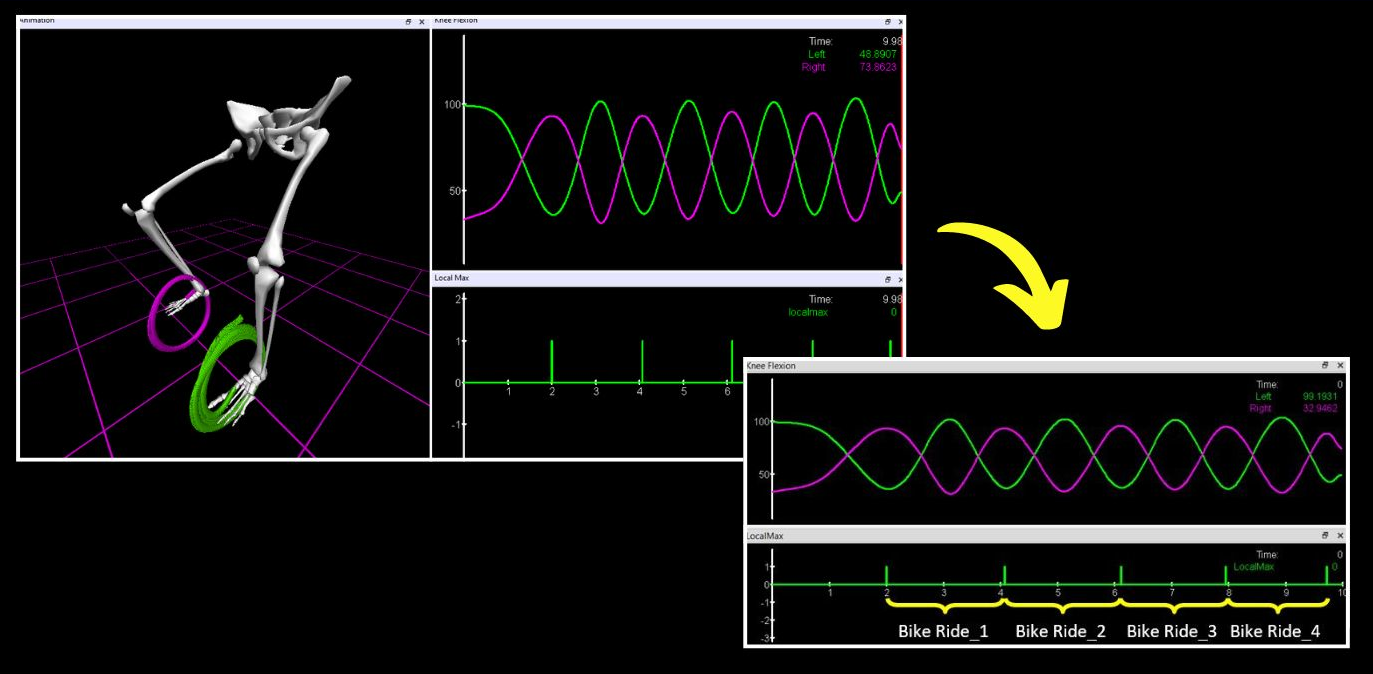
4. With TMM’s Background Processing capability, there's no need to wait between trials for markerless processing. Collect your data faster, send your subject home sooner!
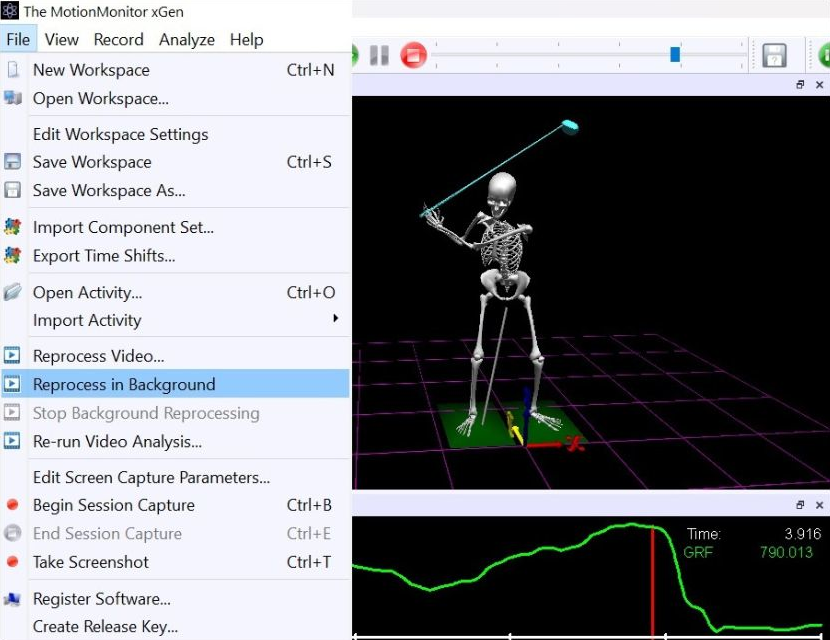
5. The MotionMonitor xGen now provides multi-subject support for markerless motion capture. Easily collect assessments of patient and clinician interactions!
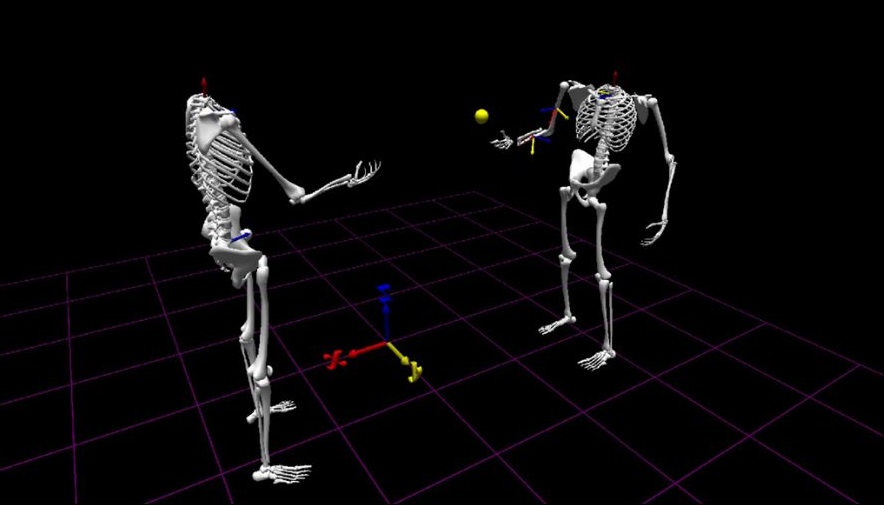
6. The MotionMonitor xGen now lets you reprocess previously collected markerless video, ensuring that your studies stay up-to-date as AI advances!
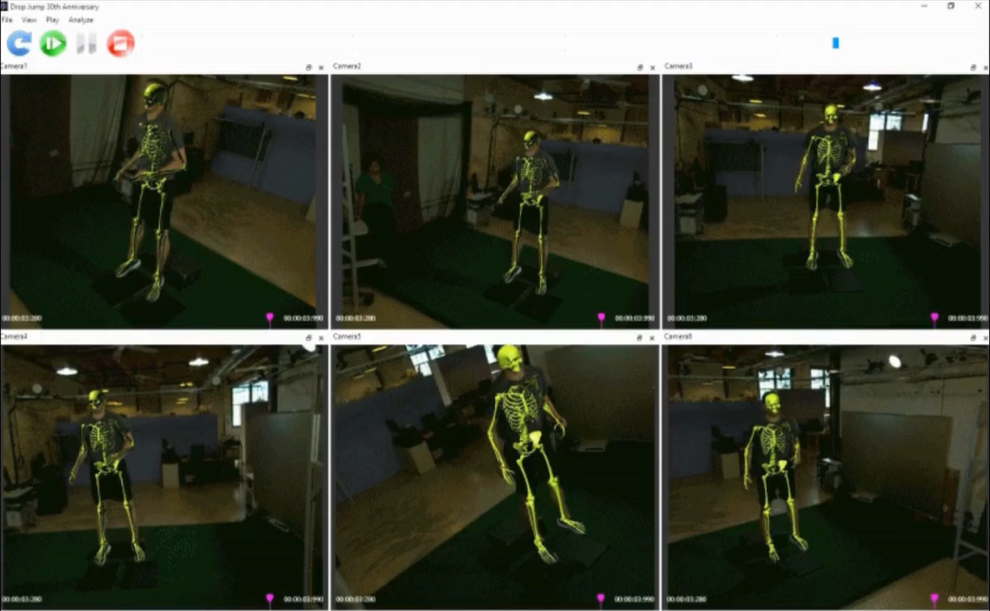
7. The MotionMonitor xGen 4.0 introduces streamlined interfaces for biofeedback in 1D, 2D, and 3D! Create intuitive biofeedback paradigms that enhance participant engagement.

8. Streamline your collections and update live variables such as capture periods using the toolbar. No need to run scripts to update a variable!
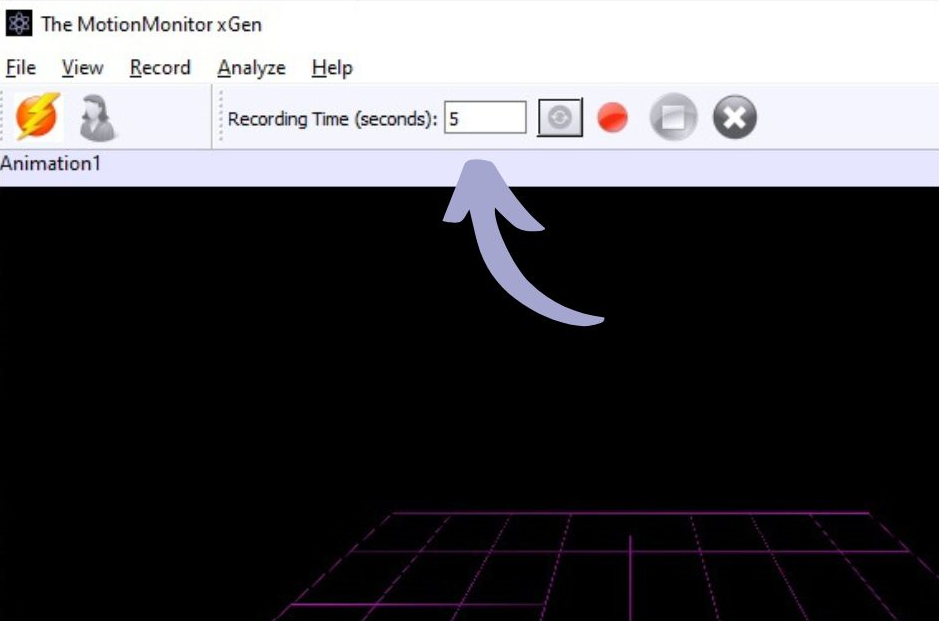
9. Record audio like any other data stream and export as time series or .wav. Use sound to automate data collections or to capture participant interactions with the environment. Added flexibility!
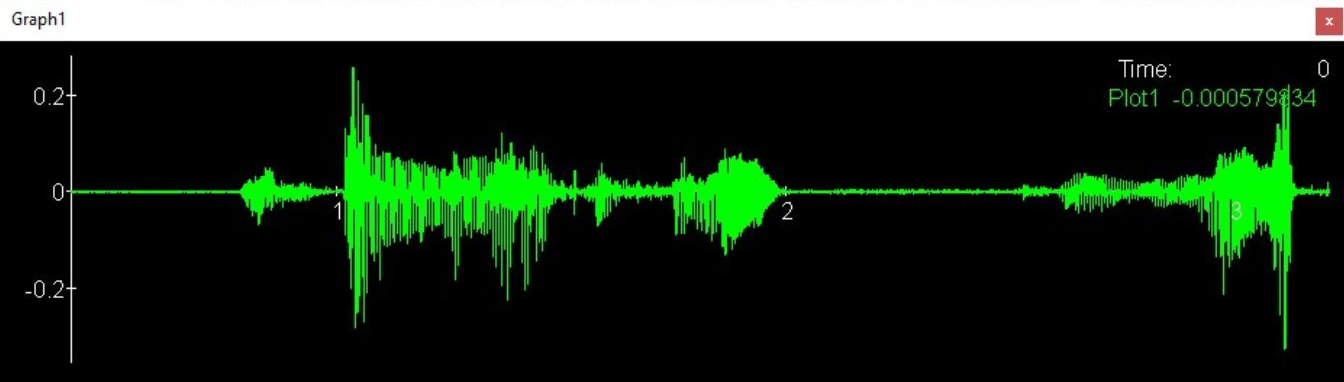
10. Use the Screenshot feature to capture images from the activity like the one created here. Great for use in presentations and reports!
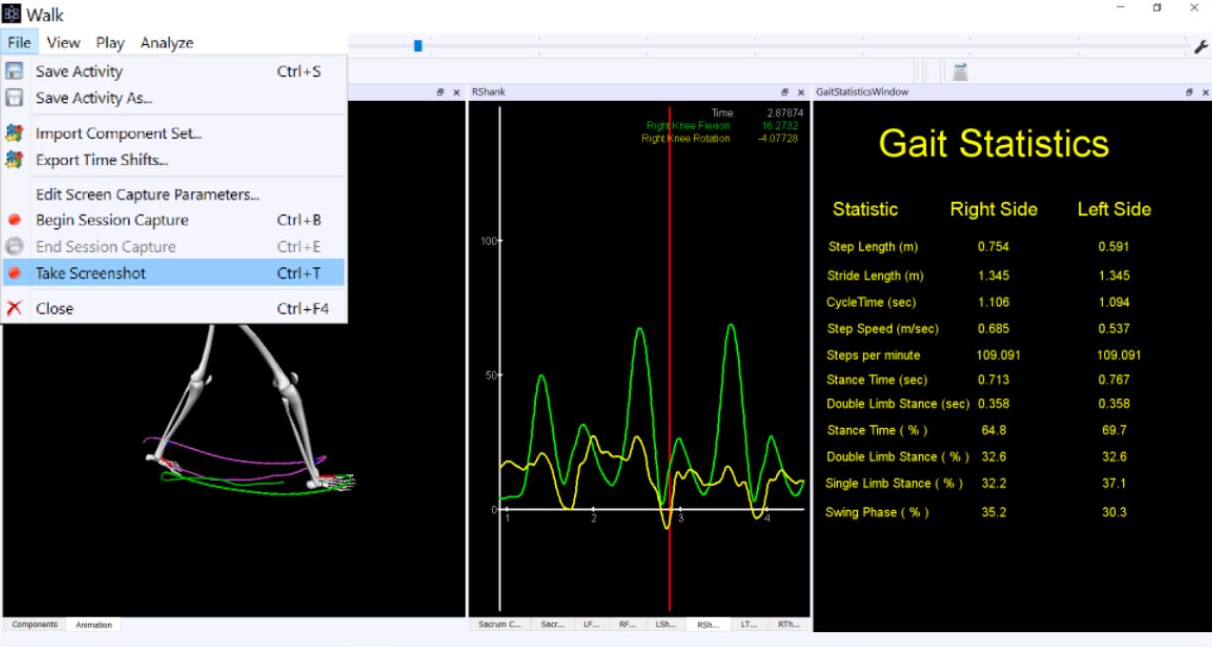
11. Use the Session Capture feature to record video of the activity playback as shown here. Great for reviewing performance outside of The MotionMonitor!
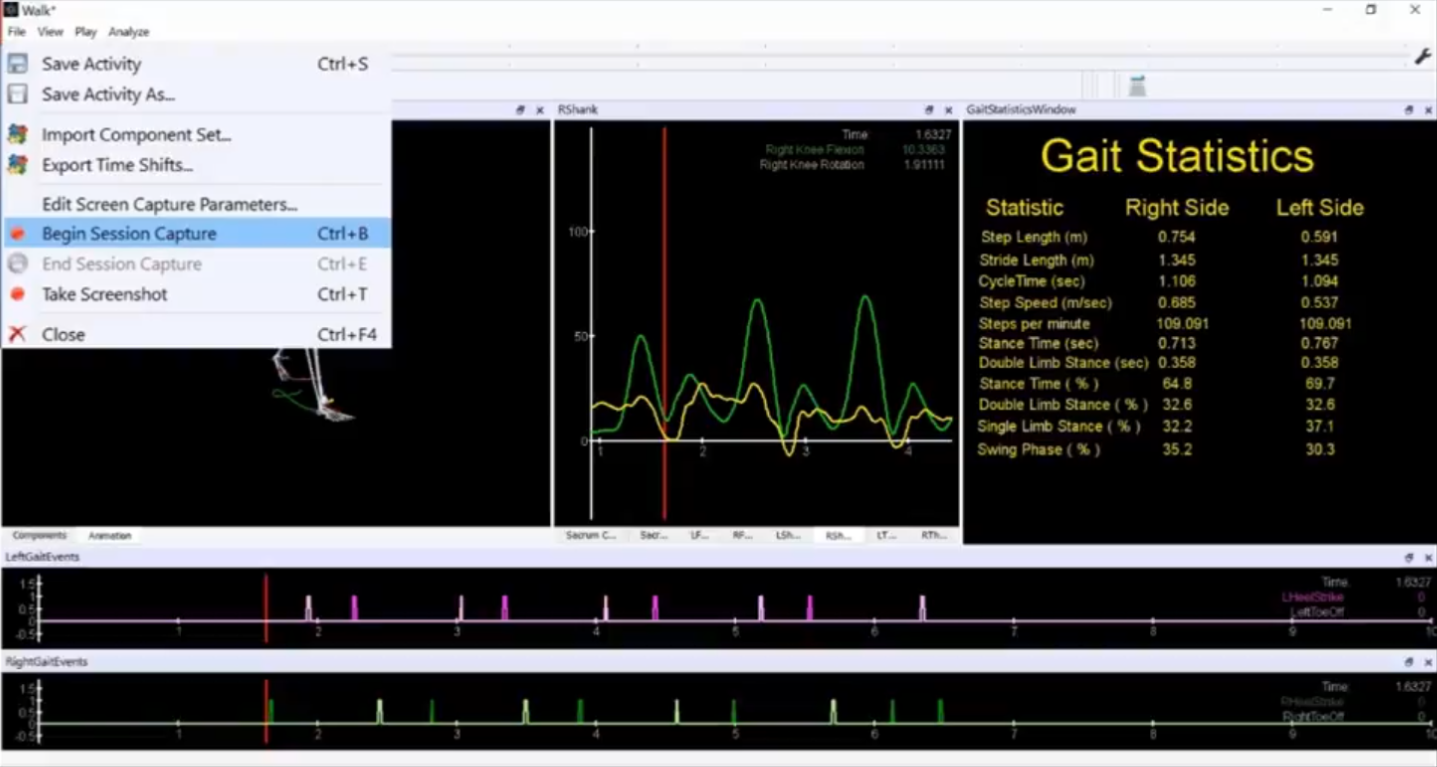
12. Elevate your performance discussions with our custom object tracking! Visualize bats, balls, and other trajectories alongside the kinematics.
13. The MotionMonitor xGen 4.0 has flexible subject models: skeleton, muscle, stick figure, and precision figures. Freedom to adapt to your audience’s preferences!
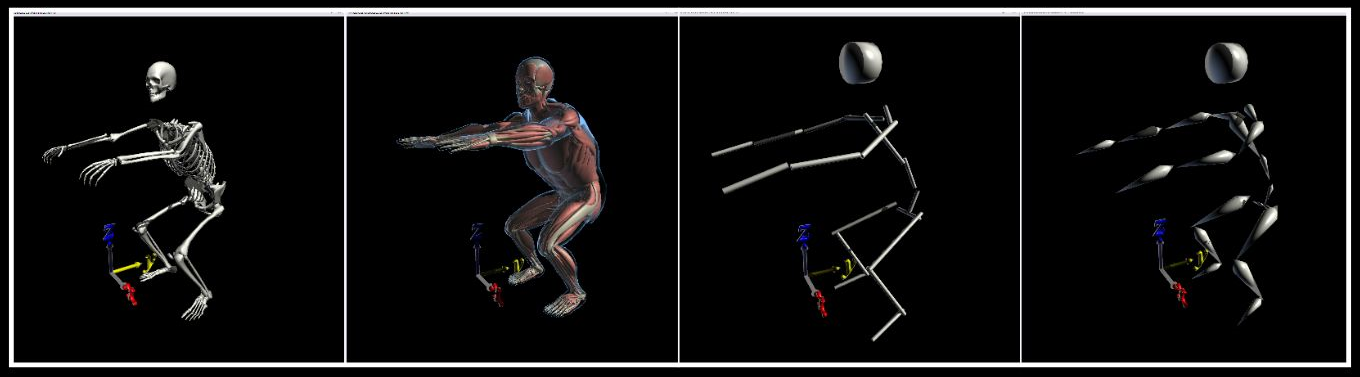
14. Want to motivate your athletes and encourage participant engagement? Bring your participant’s previous activity data into the Live Window for them to compete against.
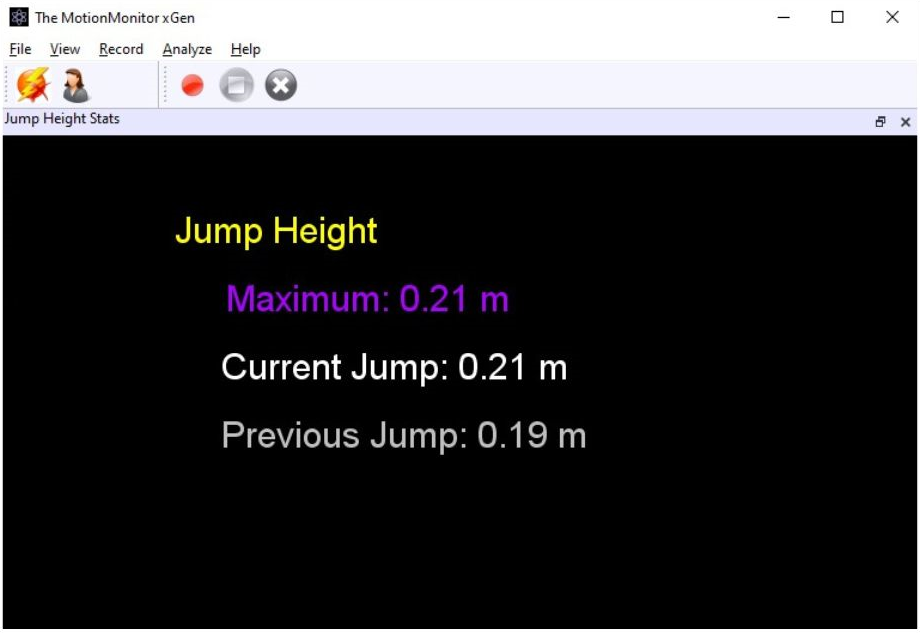
15. Trying to share data quickly? The MotionMonitor xGen can open an activity at any time of interest!
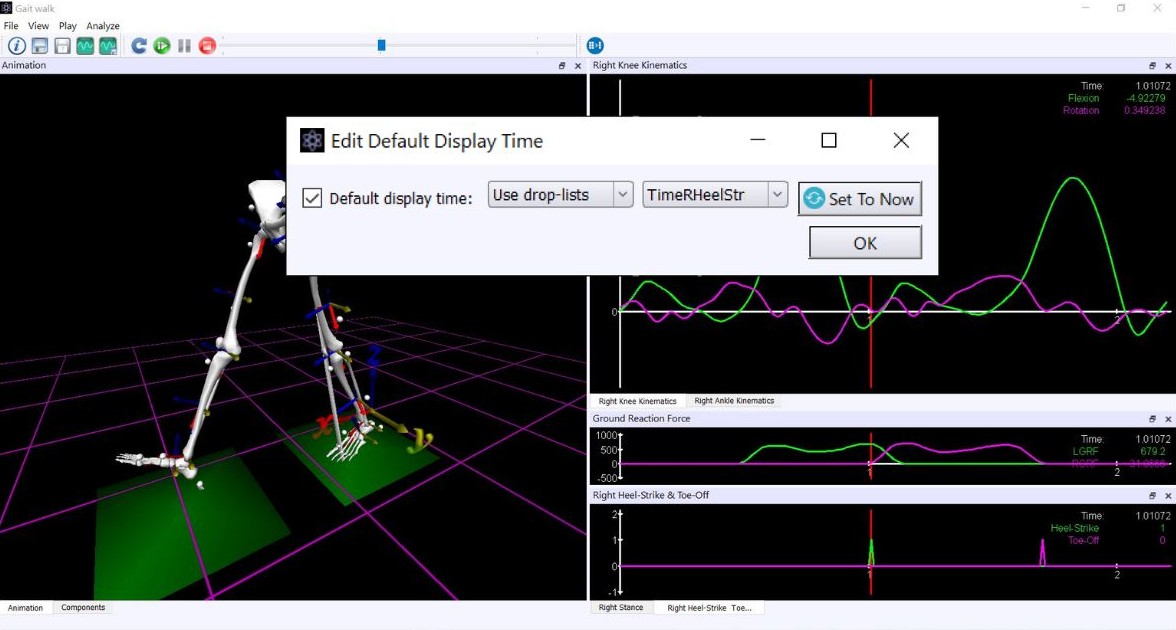
16. With The MotionMonitor xGen, you can now visualize the skeleton on top of markerless video data, making biomechanics more relatable to the participant.
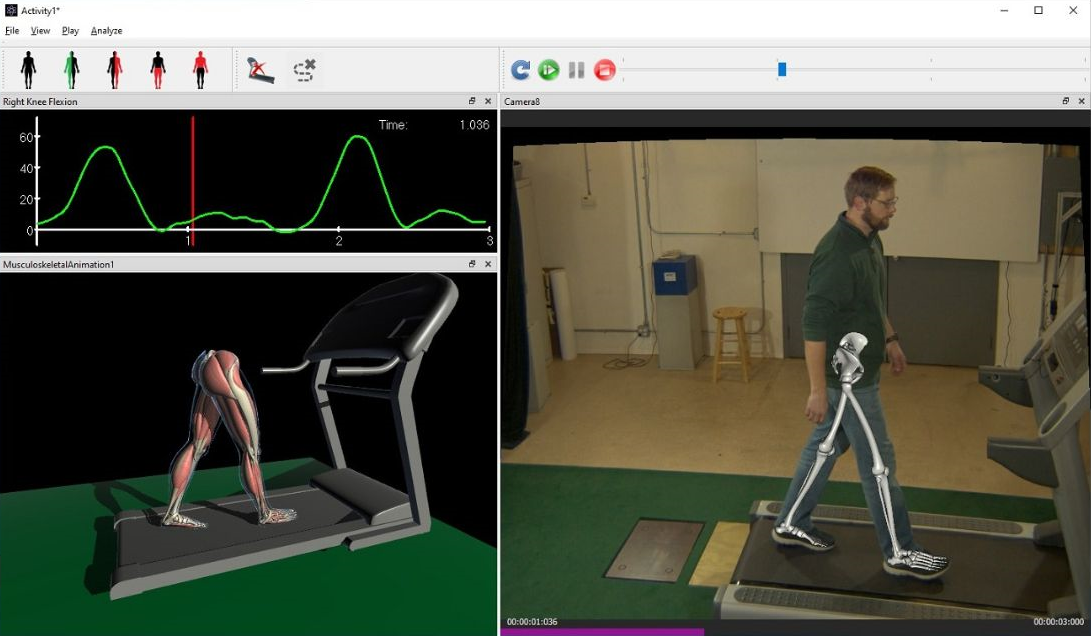
17. No need to remember which Workspace or Analysis you loaded! A built-in status bar displays this info for you. This combined with our progress and error log dialogues keeps you up-to-date and on track.
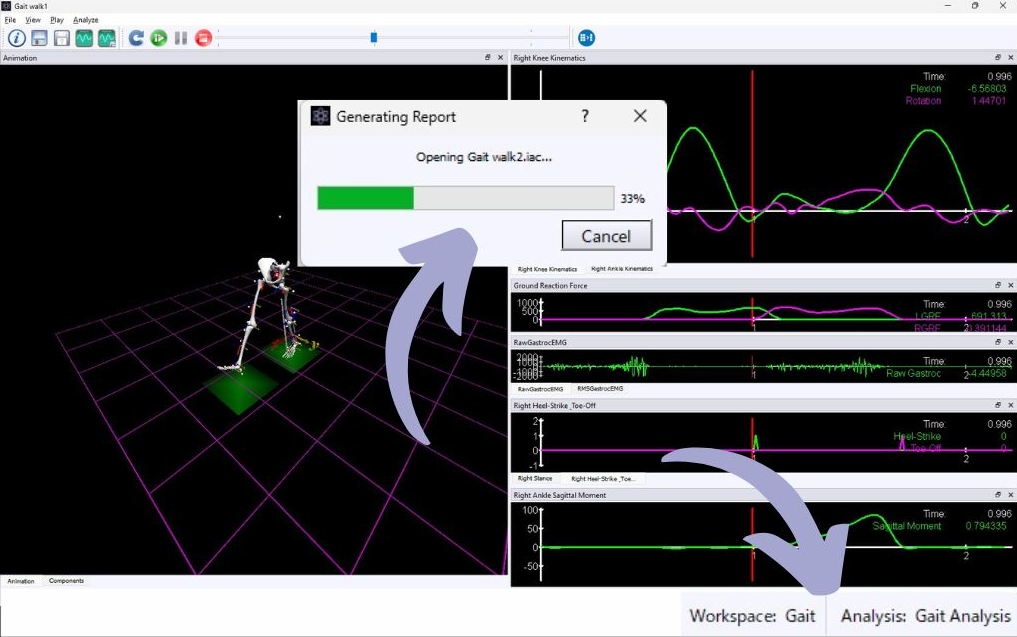
18. Greater flexibility and visualizations with X-Y plots, including cursor shape and size!
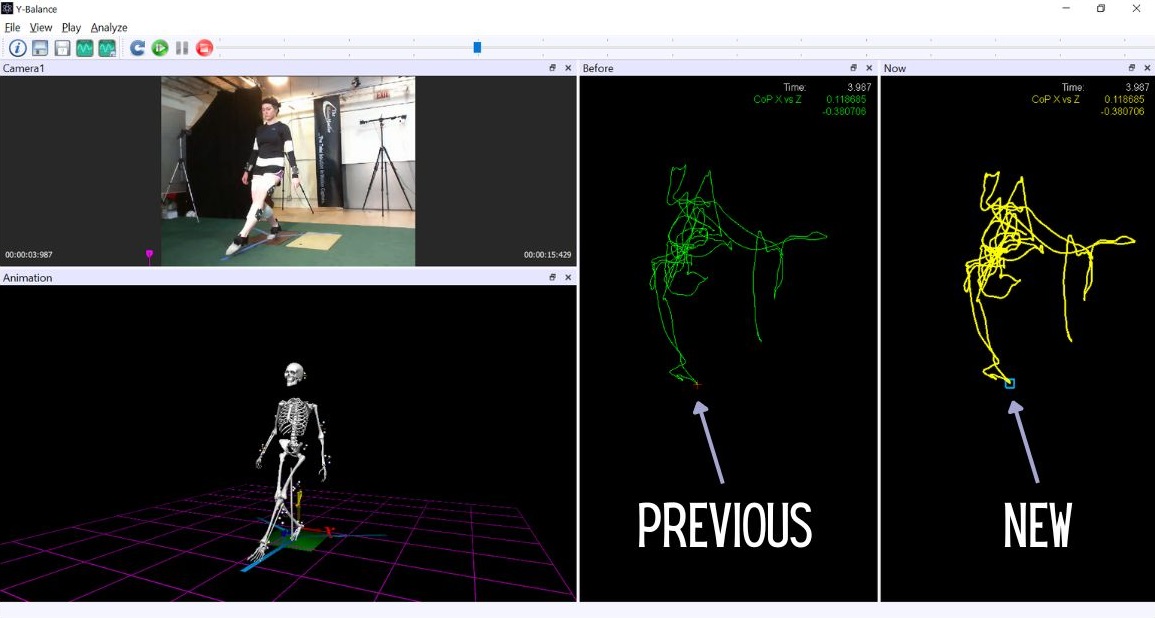
19. In The MotionMonitor xGen 4.0, you can now adjust the playback rate of your activities. This can facilitate discussions with your team and participants! This activity’s playback rate was slowed down through the Play menu.
20. The MotionMonitor xGen’s JSON file format now makes it possible to share data with athlete or patient management systems easily!
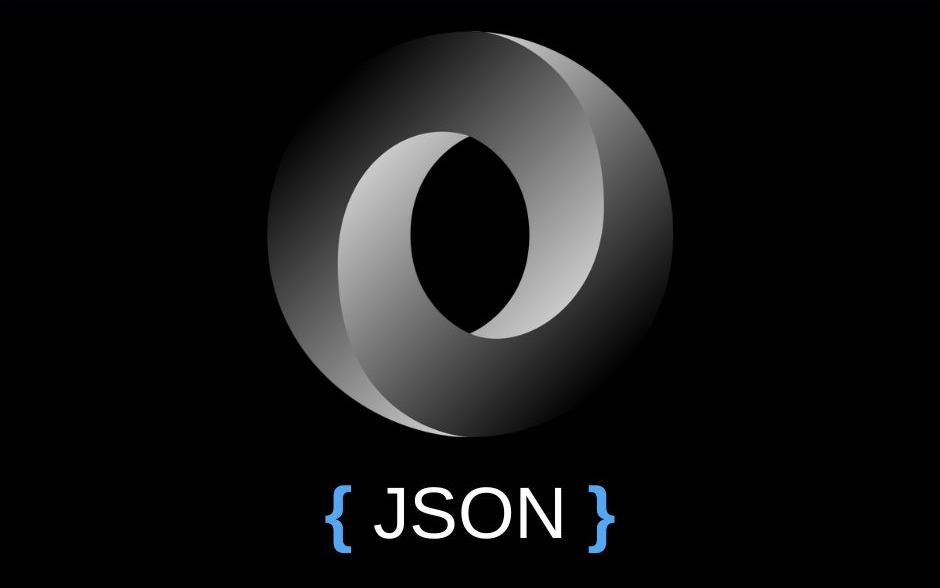
21. Save space and time! Move your data to a server for safe keeping and sharing. Retrieve data when you’re ready for processing.
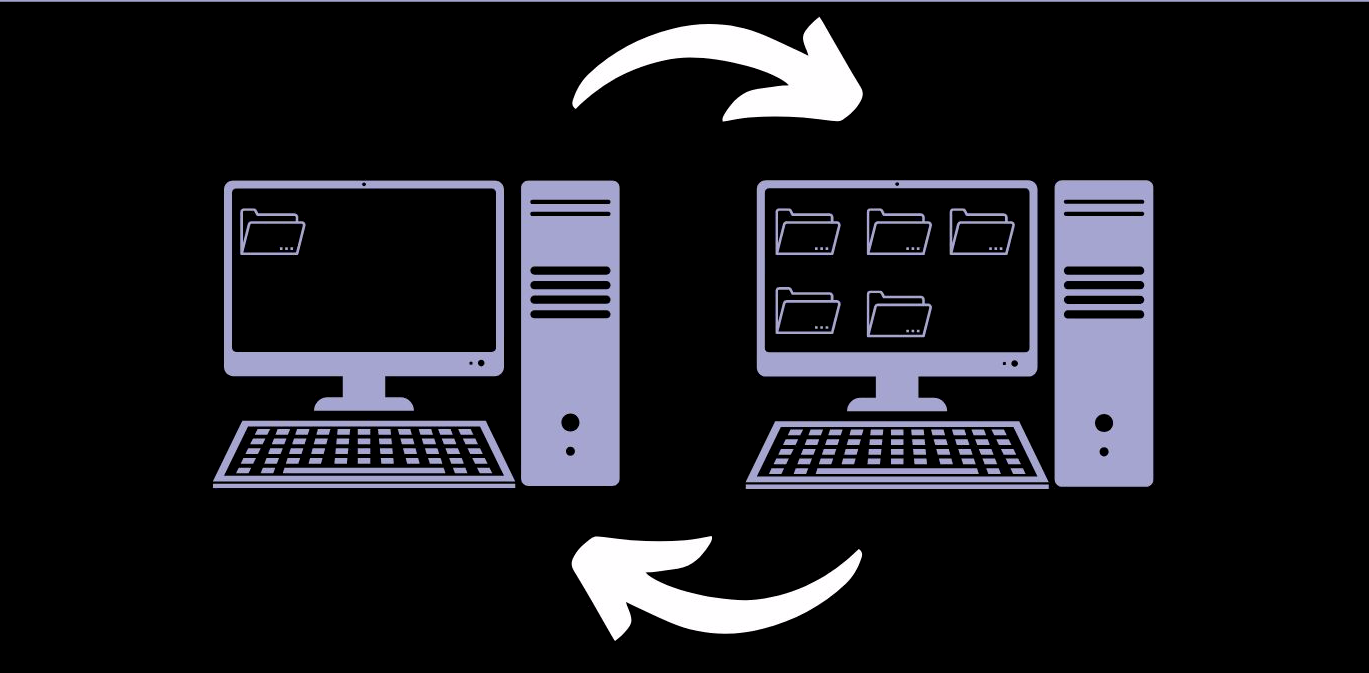
22. Make it easier to interpret pelvic tilt between participants or data collection methods with additional default vertical aligned sacrum segment axes.
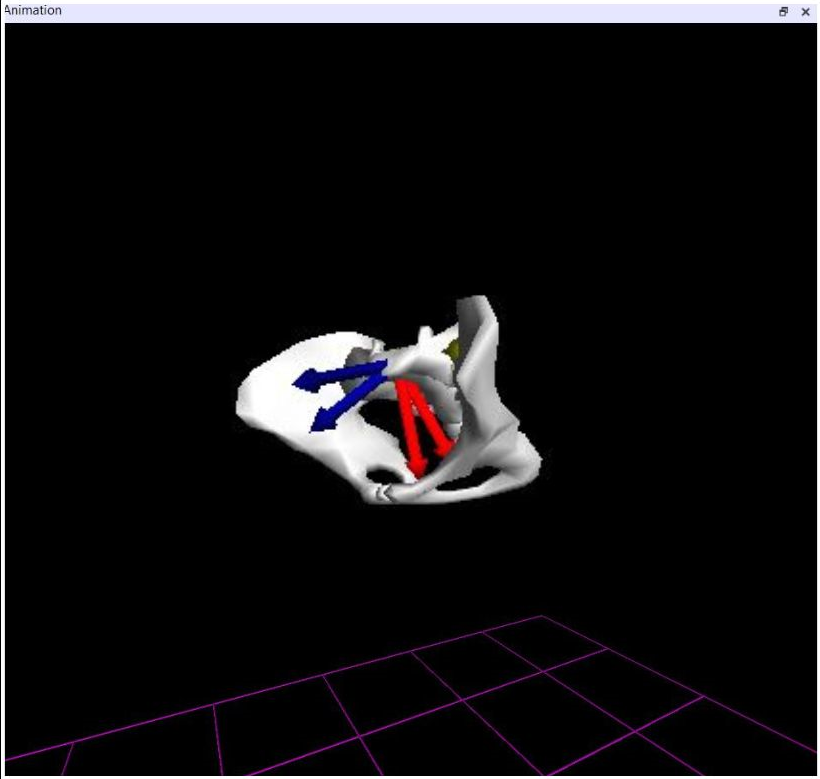
23. Support for the functional method for additional joints, such as the ankle and the wrist, offering more flexibility for your subject model definition!
24. Tag your data as invalid OR add linear, 3rd order, or cubic interpolations. Have more control on managing your data!
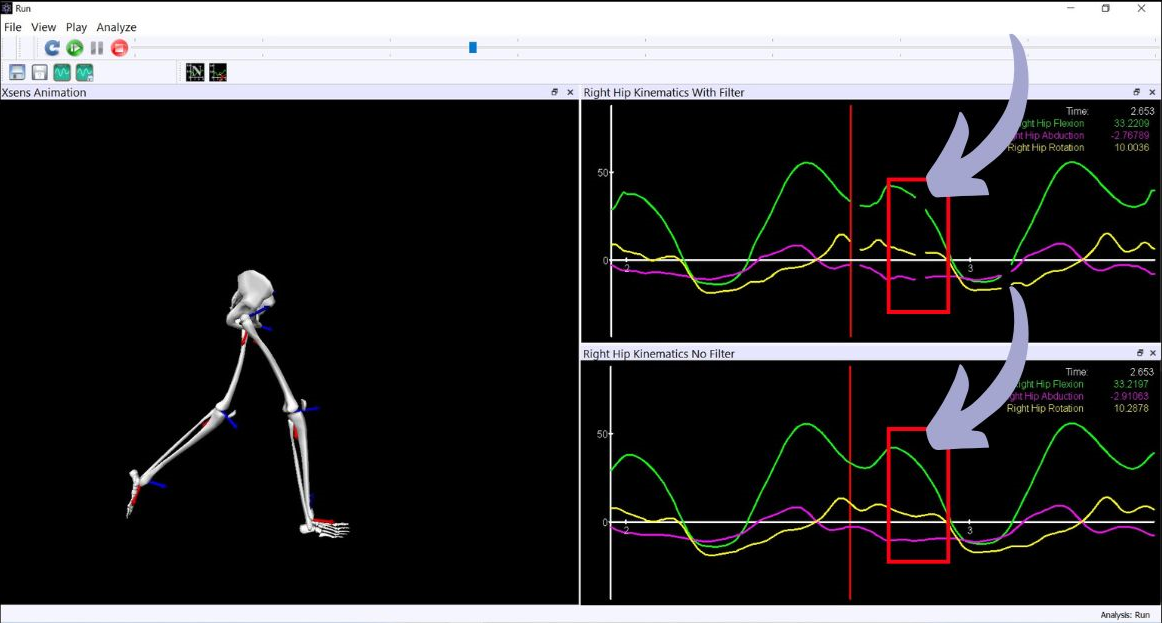
25. Now update your recording parameters through a script or associate it with an icon. Improve your workflow for different activities!
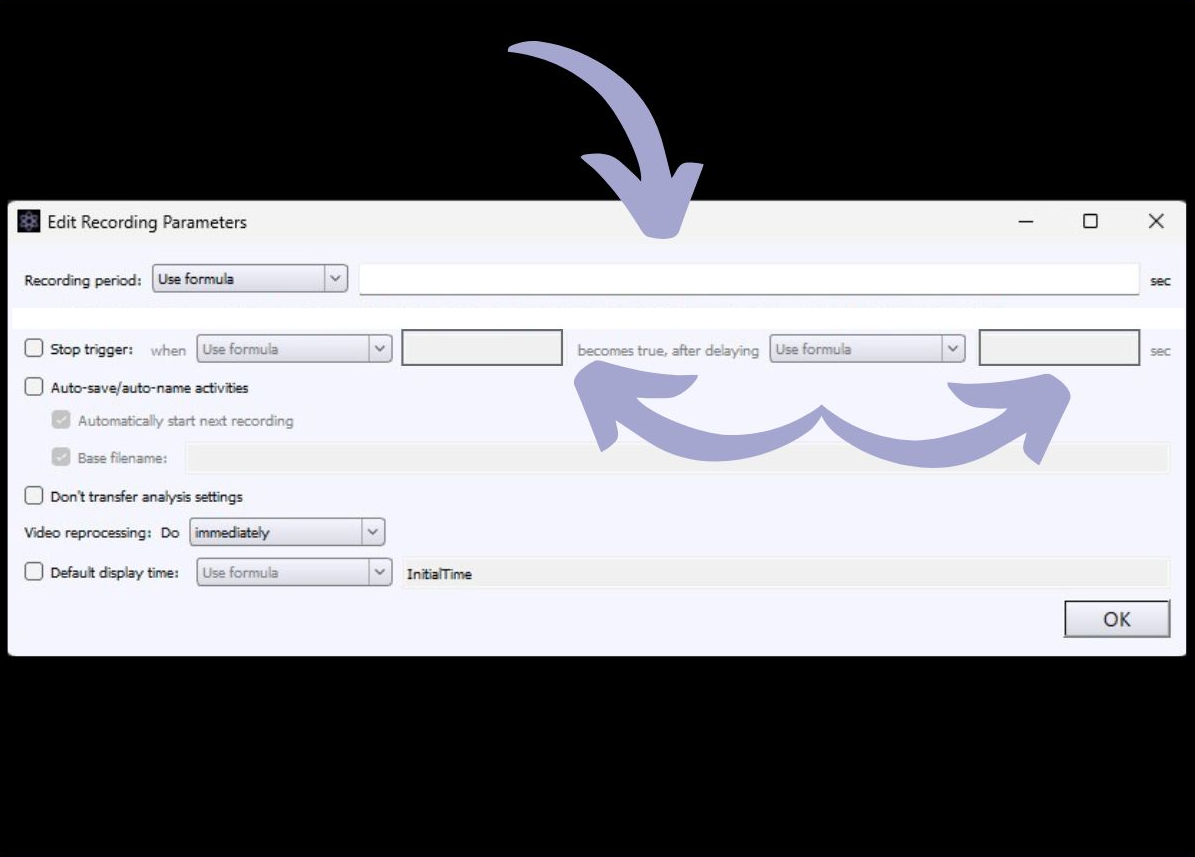
26. Expanded autosave/autoname functionalities lets you choose when to start the next recording. Automatically collect back-to-back or provide a stop trigger, no more wasted data! The image below shows two activities saved with this method.
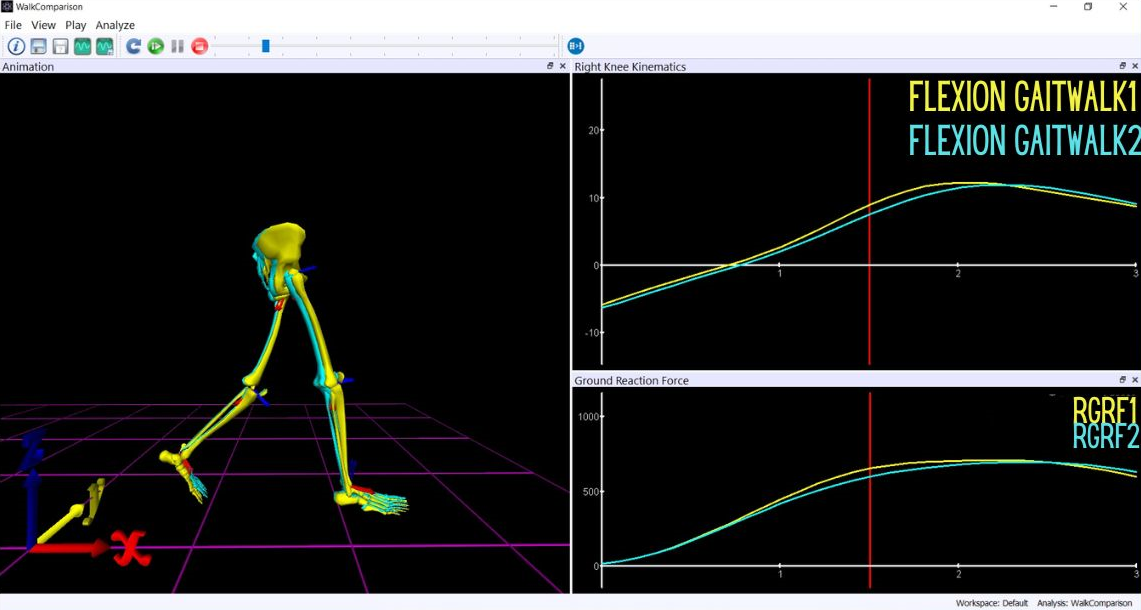
27. Need to get data collected as quickly as possible? Apply your analysis in post processing rather than during collection. Time between collection of trials will be much faster!
28. Effortlessly reuse components from other activities and workspaces by utilizing the Import/Export Component Sets feature.
29. Control RMS thresholds for rigid bodies to stay informed on cluster or marker swapping! Be notified in the status bar and in the log while also receiving visual feedback in the animation when a threshold is exceeded.
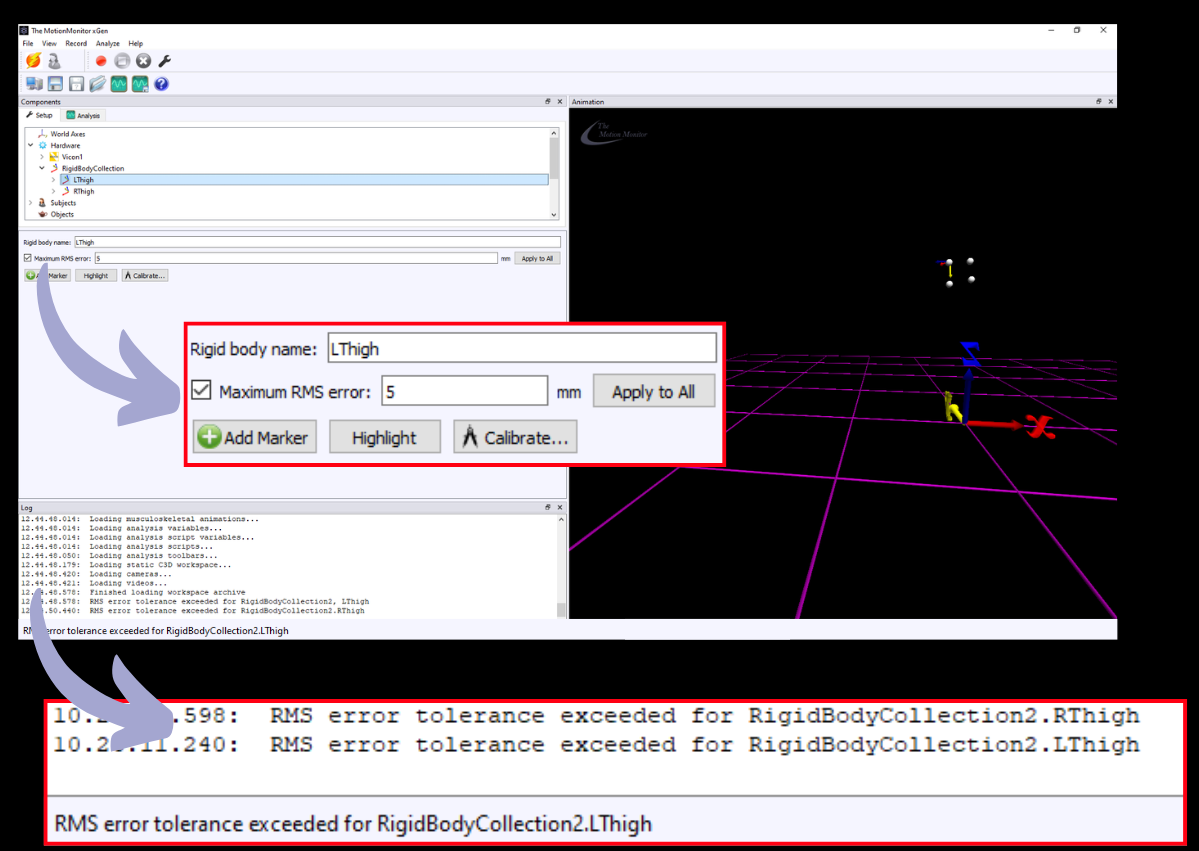
30. For our last feature highlight, you can now overlay two activities with data reduction for pre and post comparisons.